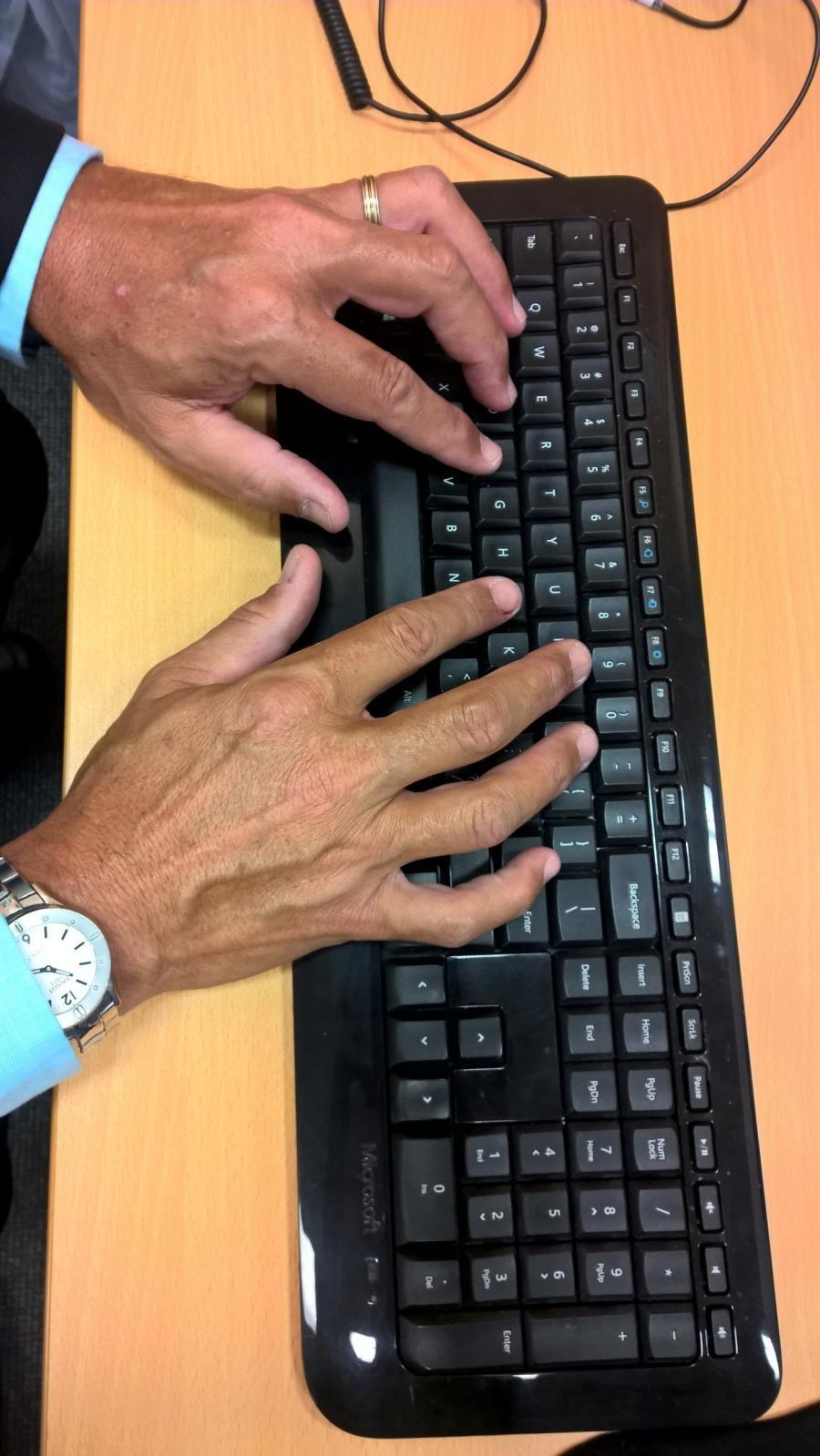
Adam and how he started AT Training by Adam
I was born in Canberra and born 3 months prematurely and because of that went blind. On insistence of my parents I went to mainstream school, which at the time for areas outside state capital cities was ground breaking.
Most blind children in those days would go to schools for the blind in their nearest capital city. This shaped me in that it allowed me to stay at home and develop friendships in my local area. Of course, as I became a teenager, making friends became trickier as kids become more judgemental as they get older.
Doing Homework in Braille
Going to school and using braille was not without its challenges. Itinerant Teachers would need to record material for assignments on a tape recorder for me. Itinerant teachers would need to write above the braille for mainstream teachers to mark my assignments. Of all the subjects, Maths and geography were most challenging. This is because a 2-D image has little meaning for a vision impaired person!
First Job At Telstra Switchboards
My interest in computers began with my first job with Telstra, where I worked on switchboards in 1987. In 1989 I bought my own computer. At that time some computers had closed menus for people who were blind. When Microsoft windows came onto the market, it completely opened up the opportunities making computers far
more accessible.
AT Training by Adam
It was last year when I finally decided to start my own business, AT Training by Adam, helping vision impaired people learn how to use computers and and other devices using screen readers. I can do this in person but most people do access my services via phone or skype. Vision Australia do offer one on one computer training but their services cost a lot more than mine, as I don’t have the same overheads.
NDIS plans
For anyone with an NDIS plan wanting to access computer skills training, you can include this in your plan under support categories
Innovative Community Participation,
For more information on how to access the NDIS and assistive technology, check out their Assistive Tech page.
You can find AT Training by Adam on MyCareSpace





