
You will need a copy of your NDIS Plan on hand
When you get your NDIS plan, you will need a copy of it to secure services, for a plan manager or therapist or other provider that needs to confirm funding availability.
You may be asked what category of funding you have or how much you have in a particular category. This is not unusual as a Provider needs to make sure they can deliver the service you have funding for!
I have my NDIS Plan
Take a photo!
It may be old-fashioned but then it's easy to find on your phone when you need it!
If you have received it by email, save the PDF file someplace you remember.
I don't have my NDIS Plan
You can download the plan from the NDIS myportal.
Here’s a step-by-step guide to help you download it:
1. Log in to MyGov and choose National Disability Insurance Scheme from the ‘Your services’ tiles shown on the screen (little square boxes).
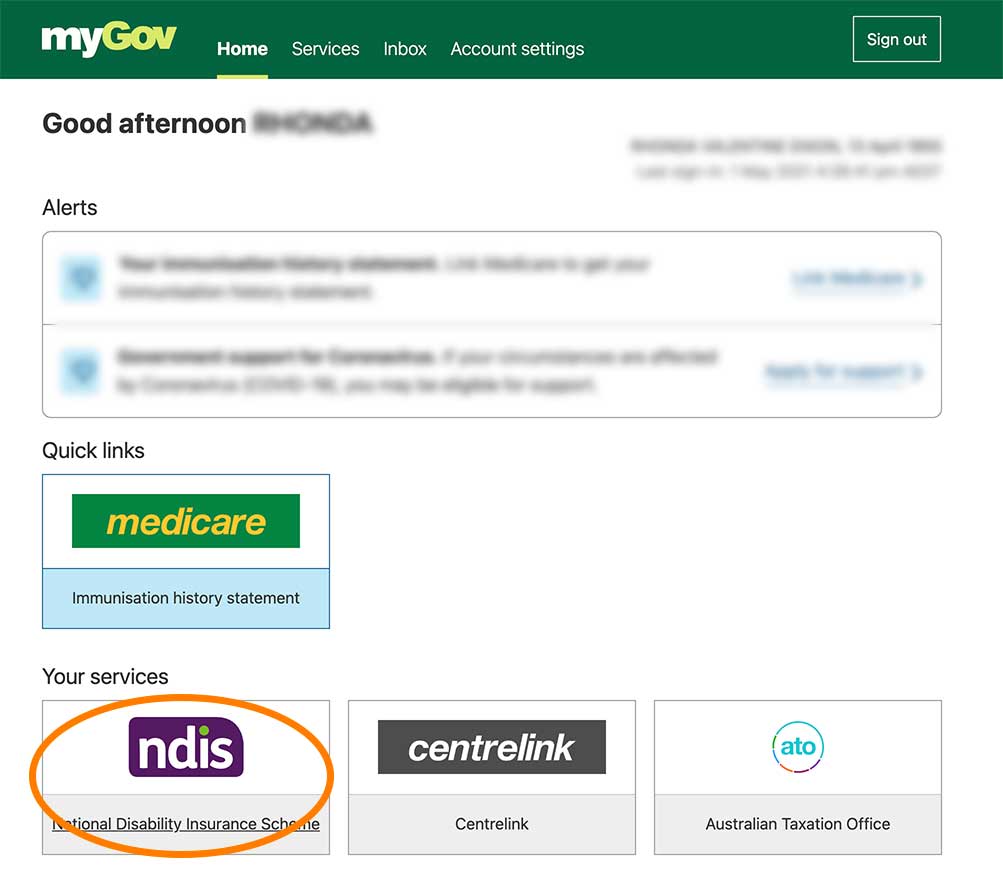
2. If you’re an NDIS plan nominee, you’ll need to select the NDIS participant’s name from the drop down menu in the top right hand corner of the screen. Then, you’ll need to click on the tile that says ‘XYZ’s plan’.
3. If you’re a participant, click on ‘my plan’.
4. Click on the tile called ‘view my plan’ or ‘view XYZ’s plan’.
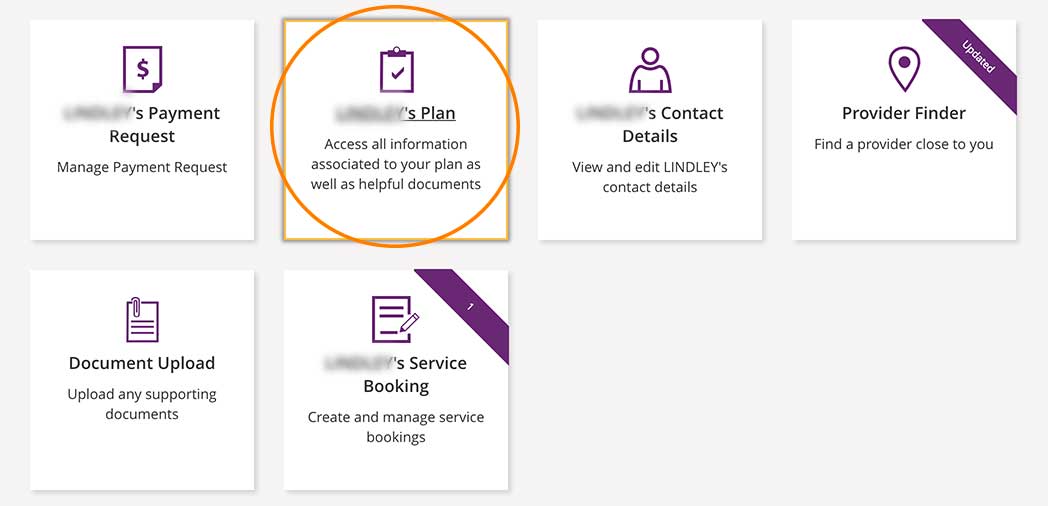
5. Make sure you’re viewing the right plan, if the participant has more than one. If you need to change to another plan, use the drop down box in the centre of the screen to choose the right one (the dates of each plan are shown there).
5. Then click the link that says ‘print this plan to PDF’.
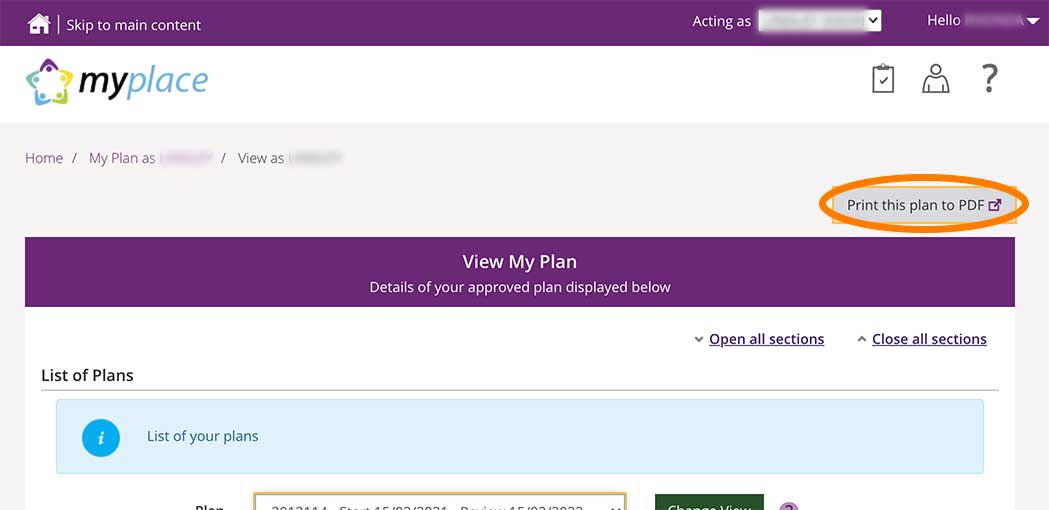
The plan will automatically download in a new window or tab. From there, you can choose to download, save or print your plan.
NDIS THERAPY FINDER - FREE SERVICE
LET US FIND YOU A SKILLED SUPPORT WORKER

