
What do I do with my NDIS Plan Activation Code?
When your plan has been approved you will receive a copy of your plan together with an Activation Code. This code allows you to create an account on the myPlace portal - the place where you will make all your online payment claims etc.
Follow these steps to activate your NDIS account on myPlace
Has the NDIS sent you a message containing your Activation Code and you're wondering how on earth to get your NDIS Plan activated? Follow our step by step guide below.
Before you start you will need:
- A myGov Account (Don't have one? See how to create one)
- Your Activation Code
- Your phone that is registered with myGov account
Steps if you already have a MyGov Account
1. Go to the NDIS website
- Go to the NDIS website: www.ndis.gov.au
- Click on the Portal sign-in button (top right of screen)
- Select myPlace participant portal from the drop-down menu

2. Sign in to the myPlace Portal with your MyGov details
- Enter your myGov account details and click Sign in

3. Enter Verification Code
- You will need your phone handy as the NDIS will SMS you a verification code to enter here. This is to make sure it's really you.

4. Complete your NDIS Activation Page
Finally, you will be asked to enter:
-
the NDIS Activation Code sent to you by the NDIA
- your Last Name and
- your Date of Birth
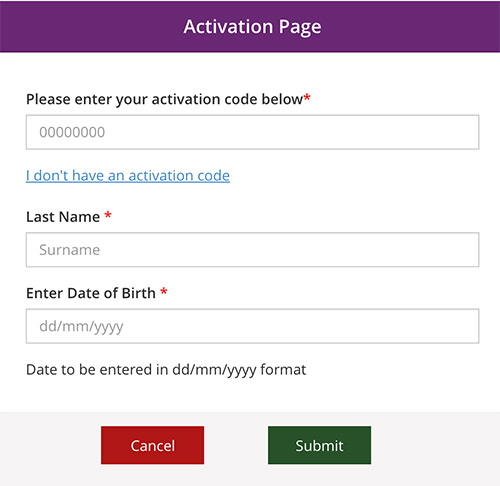
IMPORTANT: Your Activation code, is only valid for 10 days.
If it has expired already, you can request a new one from the NDIS on 1800 800 110
Steps if you don't already have a MyGov Account
You will need to create a myGov account as your first step.
1. Go to the NDIS website
- Go to the NDIS website: www.ndis.gov.au
- Click on the Portal sign in button (top right of screen)
- Select myPlace participant portal from the drop-down menu

2. Create a new myGov account
Before you start you will need:
- An email address (Don't have one? Create a free email account)
- Your Activation Code
- A mobile phone
To start, click on the CREATE AN ACCOUNT button
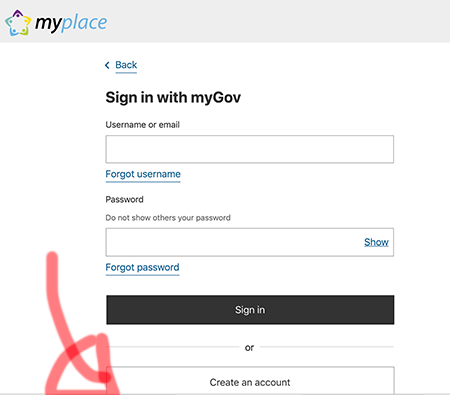
Now follow the steps that follow to create a myGov account.
There will be a number of steps to follow. Keep following the instructions until you get to the confirmation page.
Go back to Step 1 and login to myPlace.
NDIS THERAPY FINDER - FREE SERVICE
LET US FIND YOU A SKILLED SUPPORT WORKER

